IIS basic settings
Windows server
Select “Add roles and feature wizard”
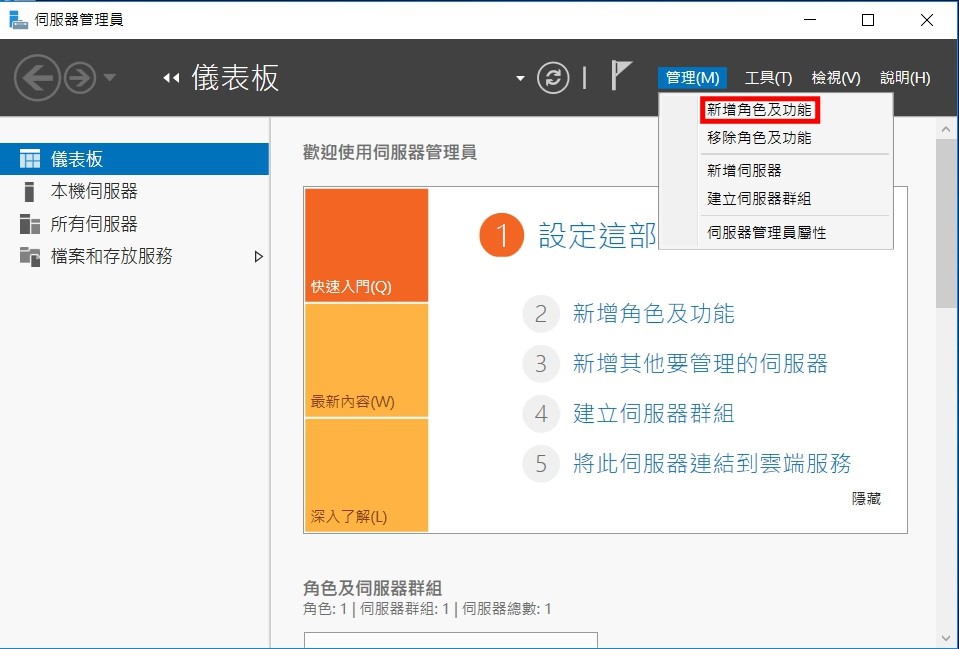
Select “Web Server(IIS)” and “Windows Authentication”
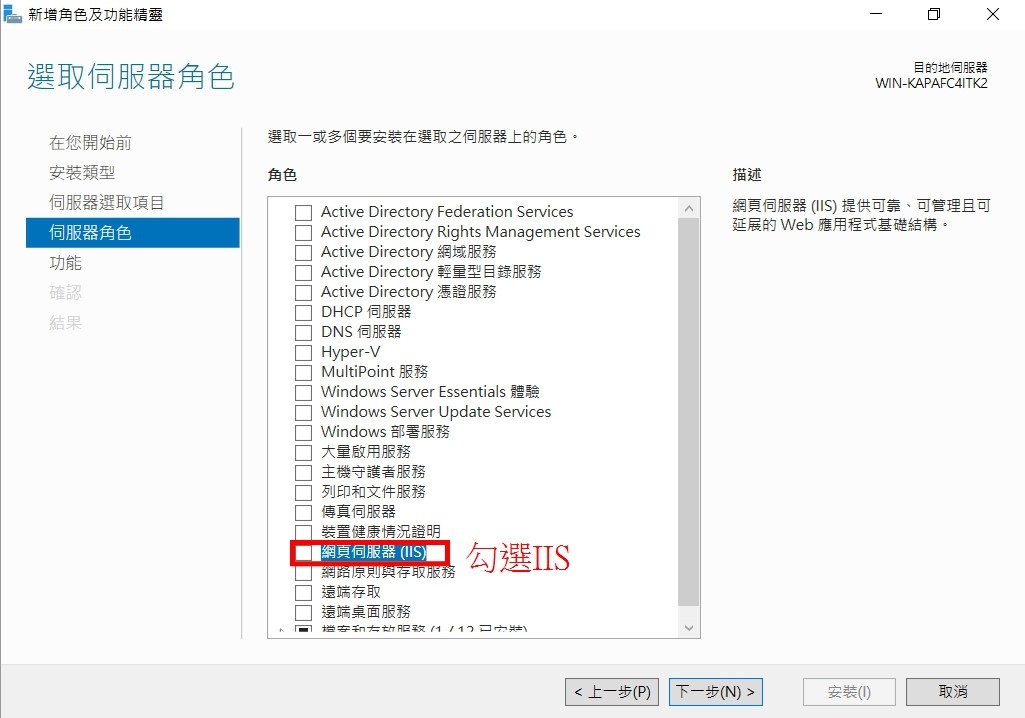
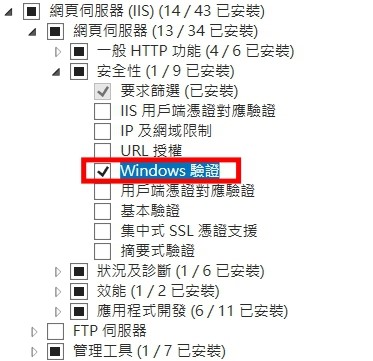
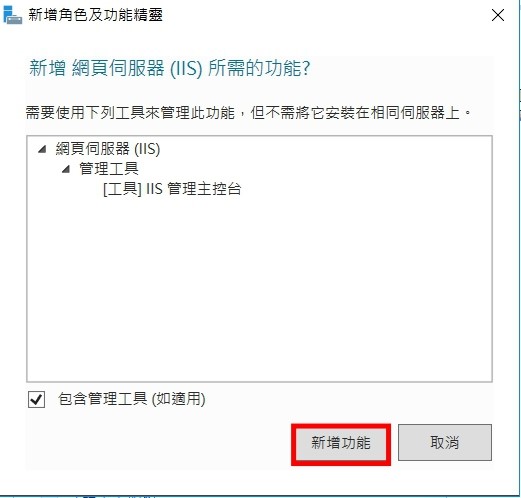
Select options in the red border and install it
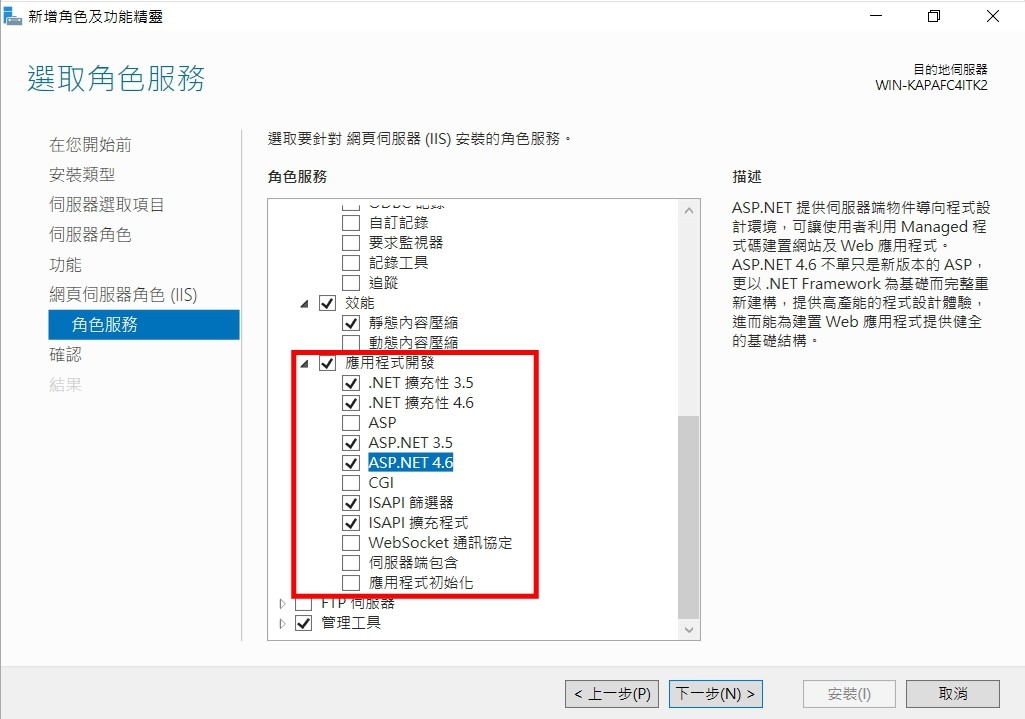
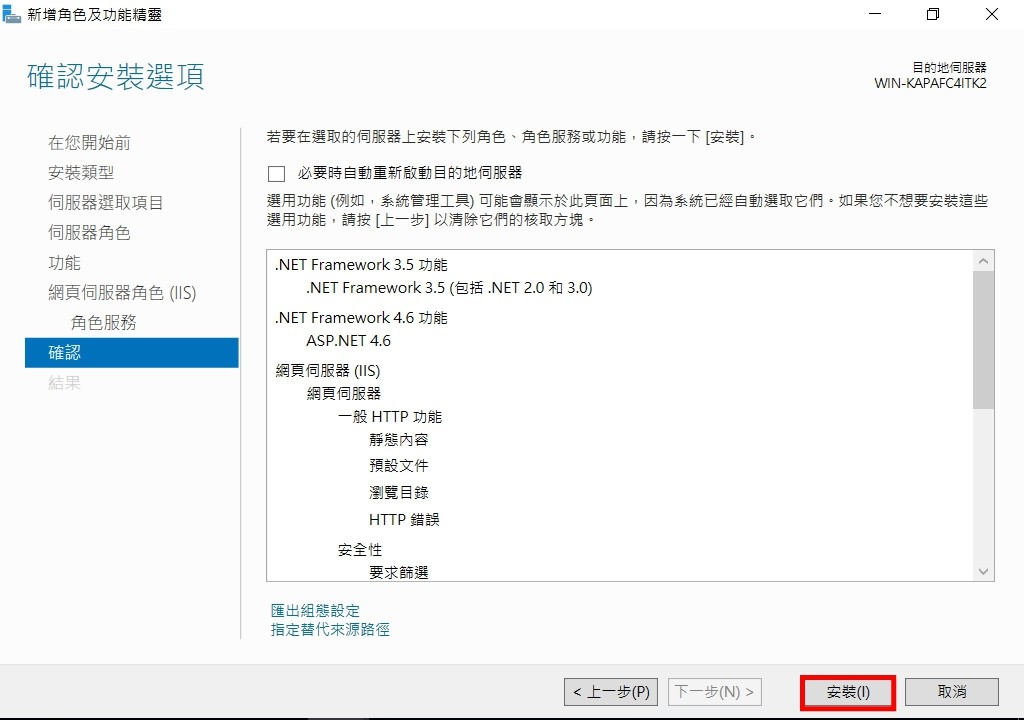
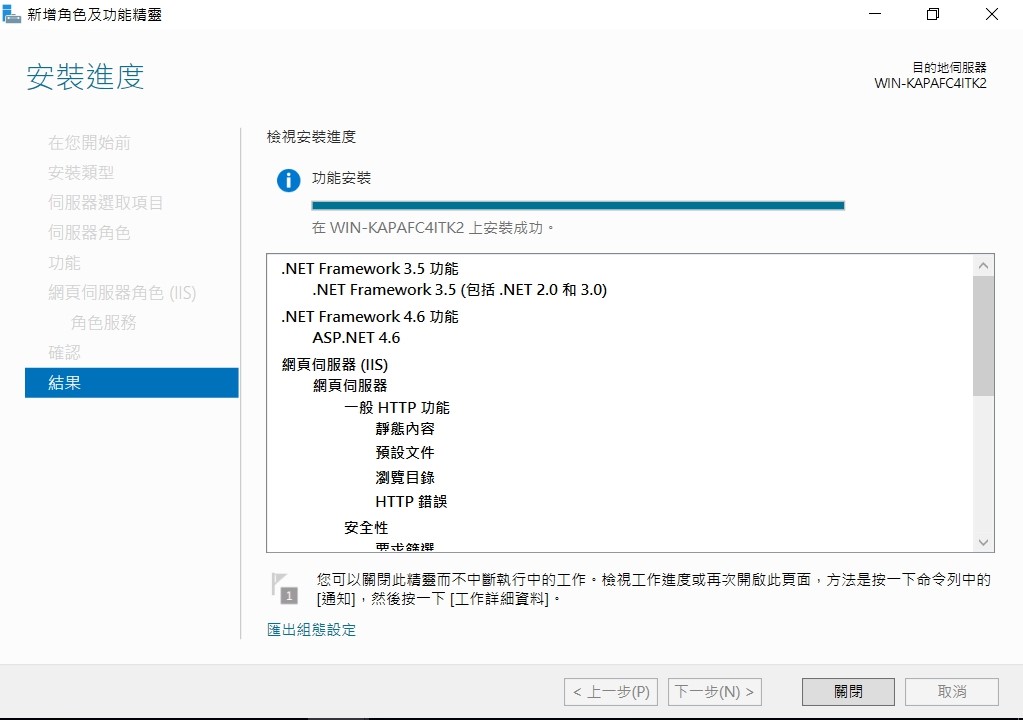
Internet Information Services(IIS)
Enable Windows Authentication else disable
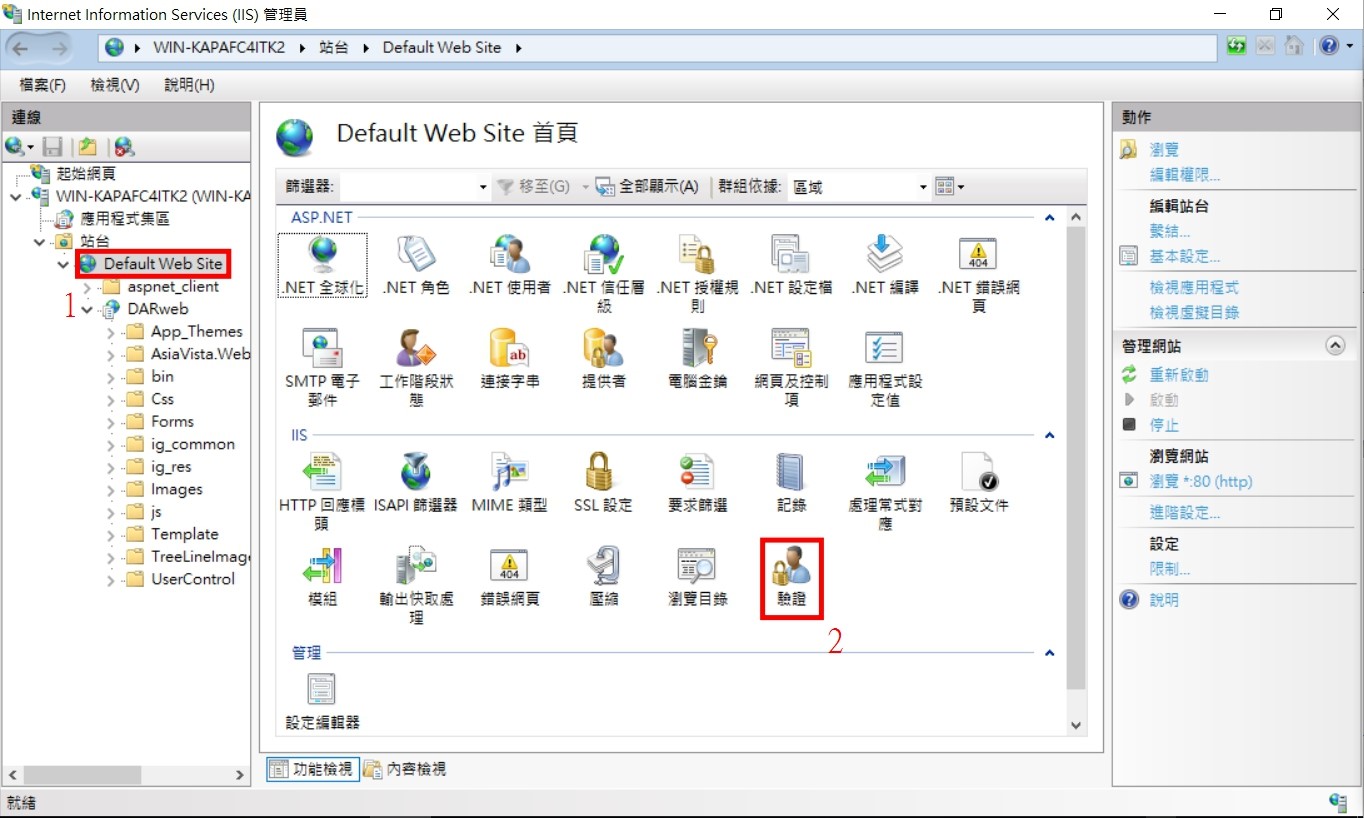
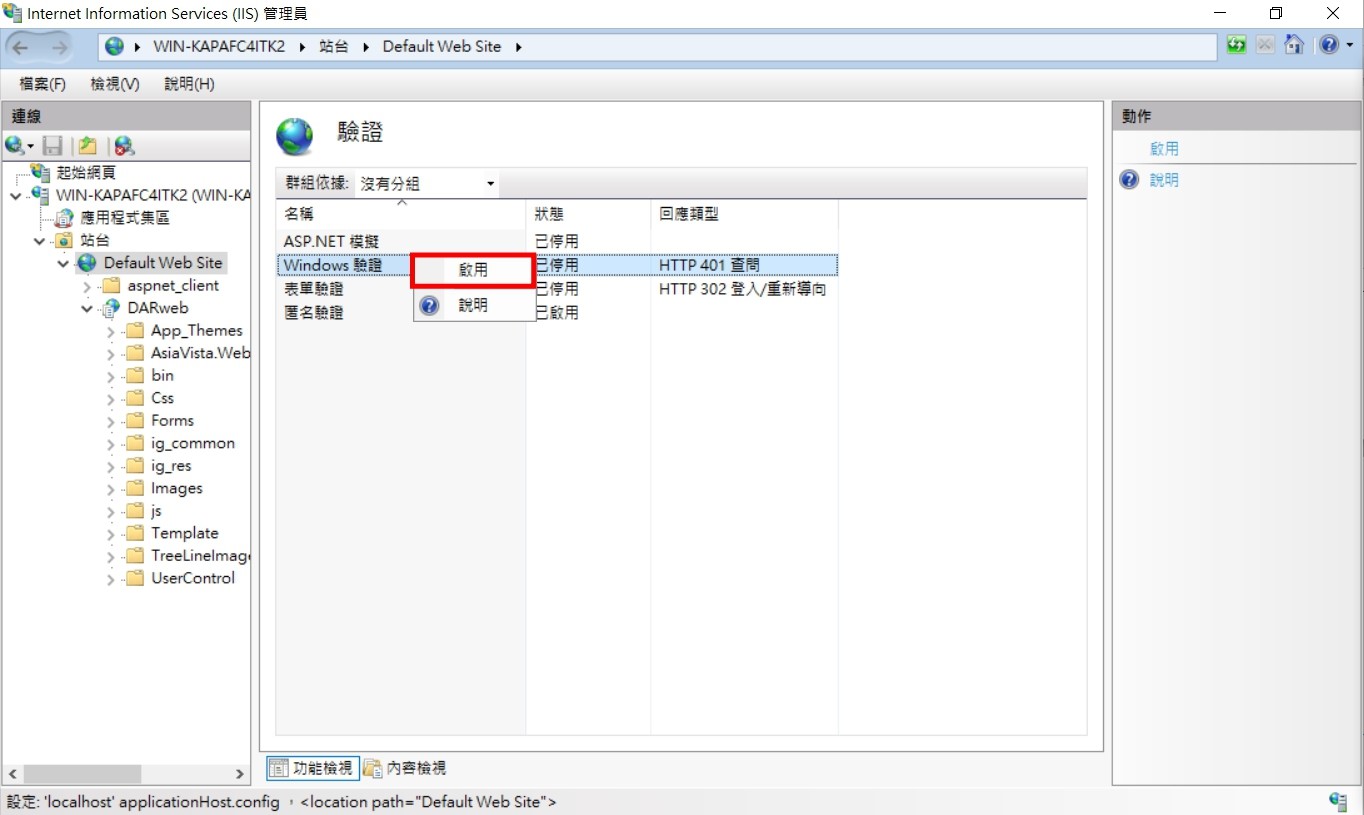
Deployment Visual Studio
Visual Studio
Right click on web item
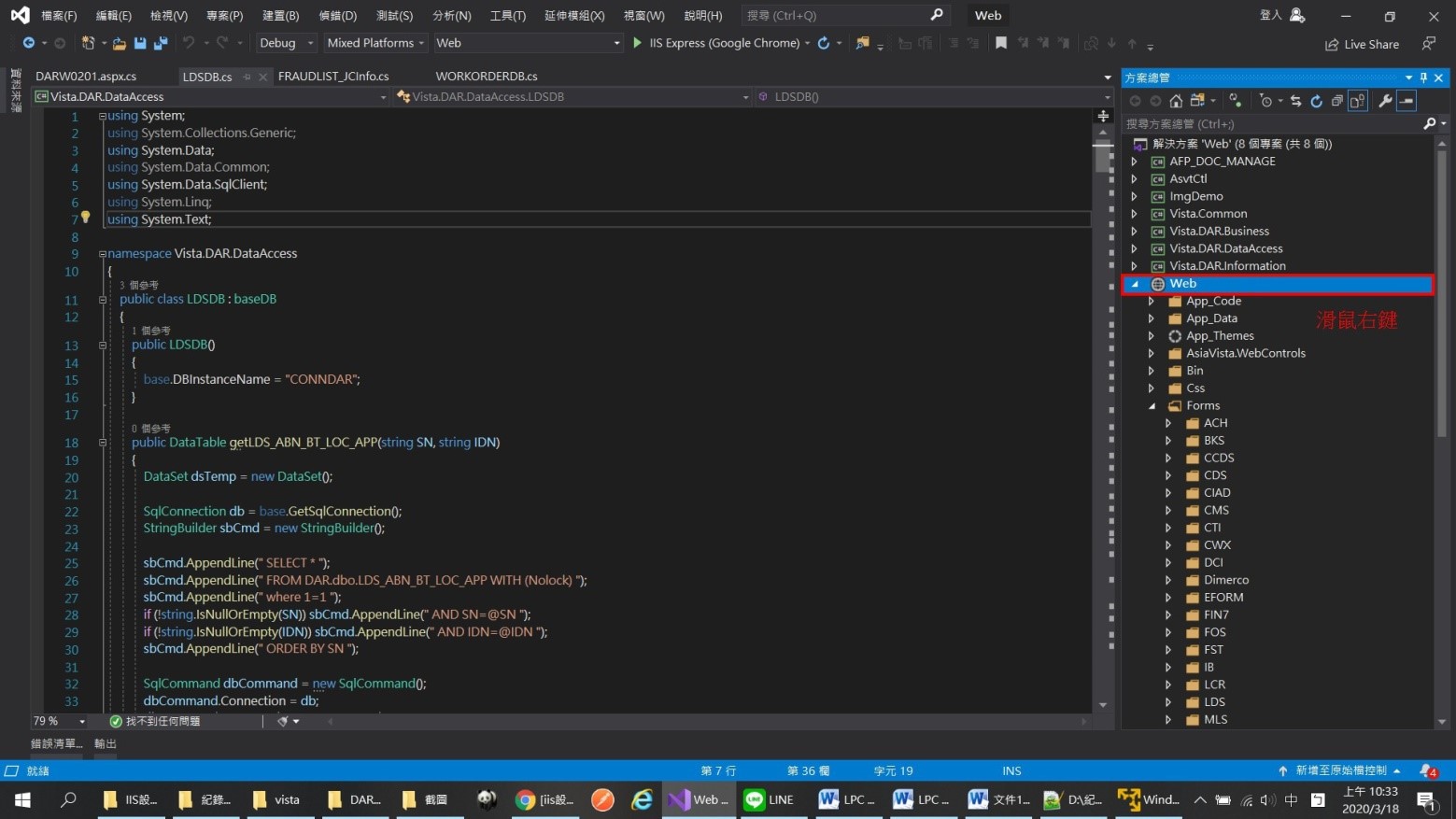
Select “Publish”
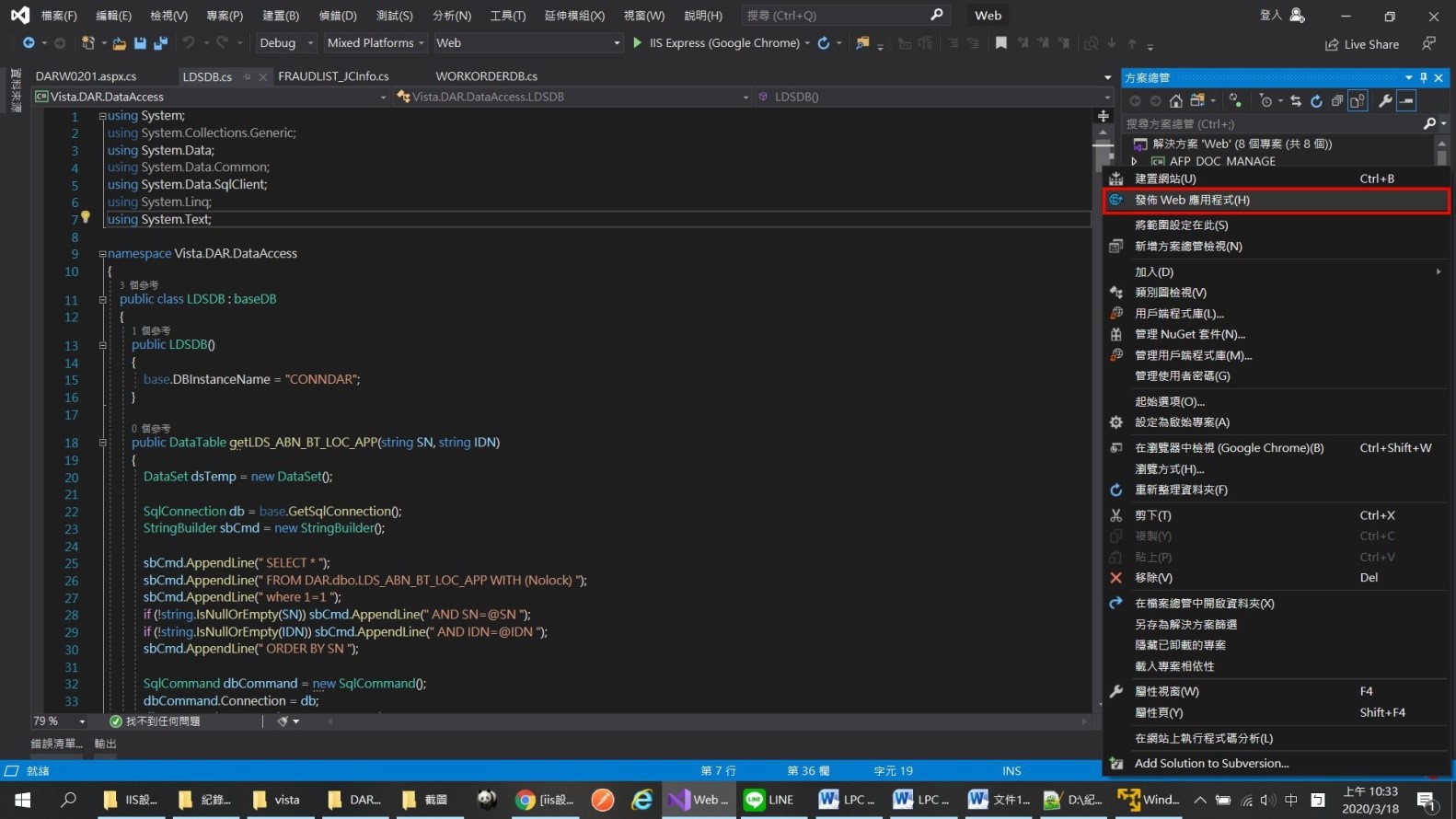
Red border is successful deploy will export files path
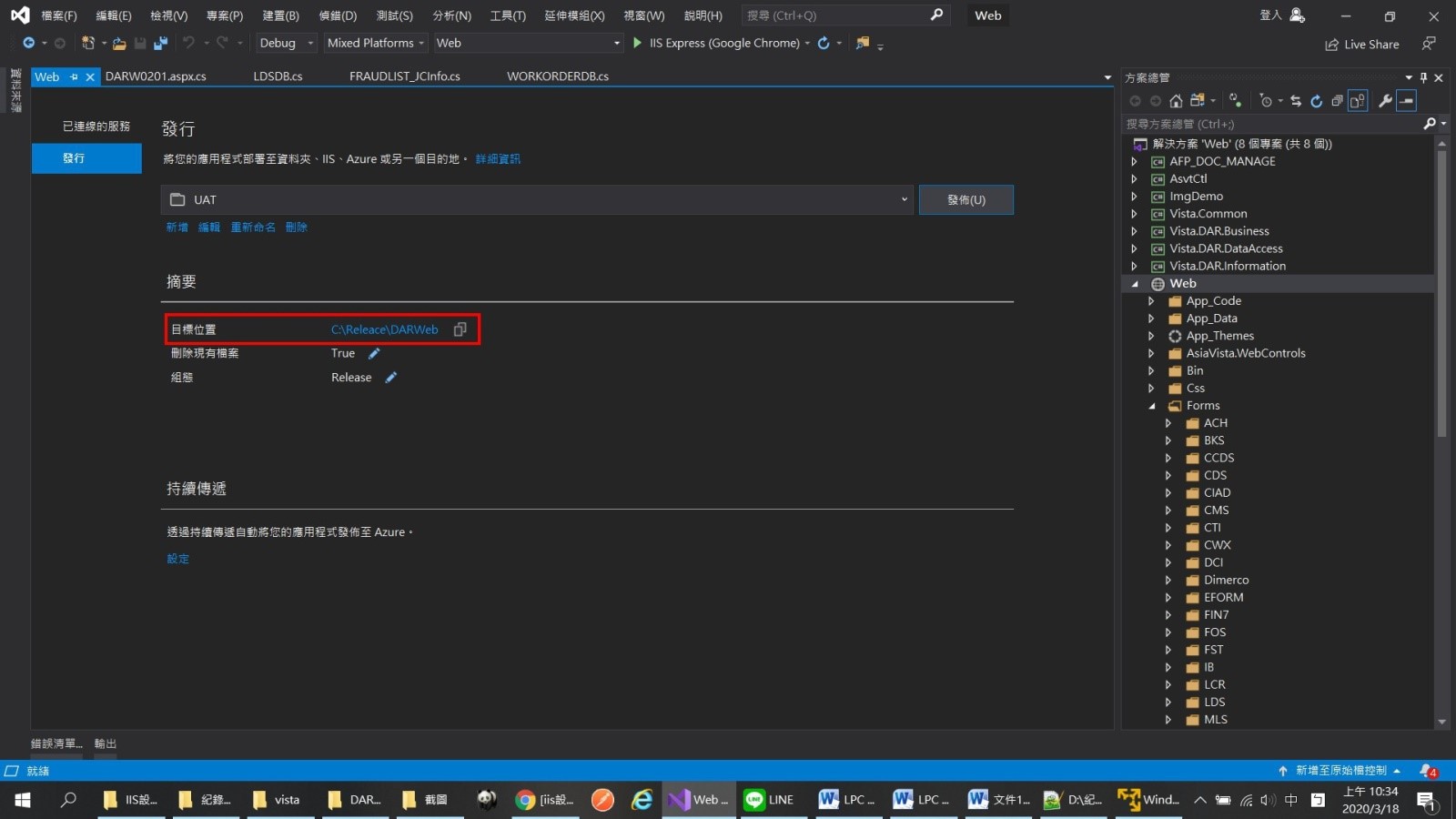
Add a new web site in IIS manually
Internet Information Services(IIS)
Add application pool…
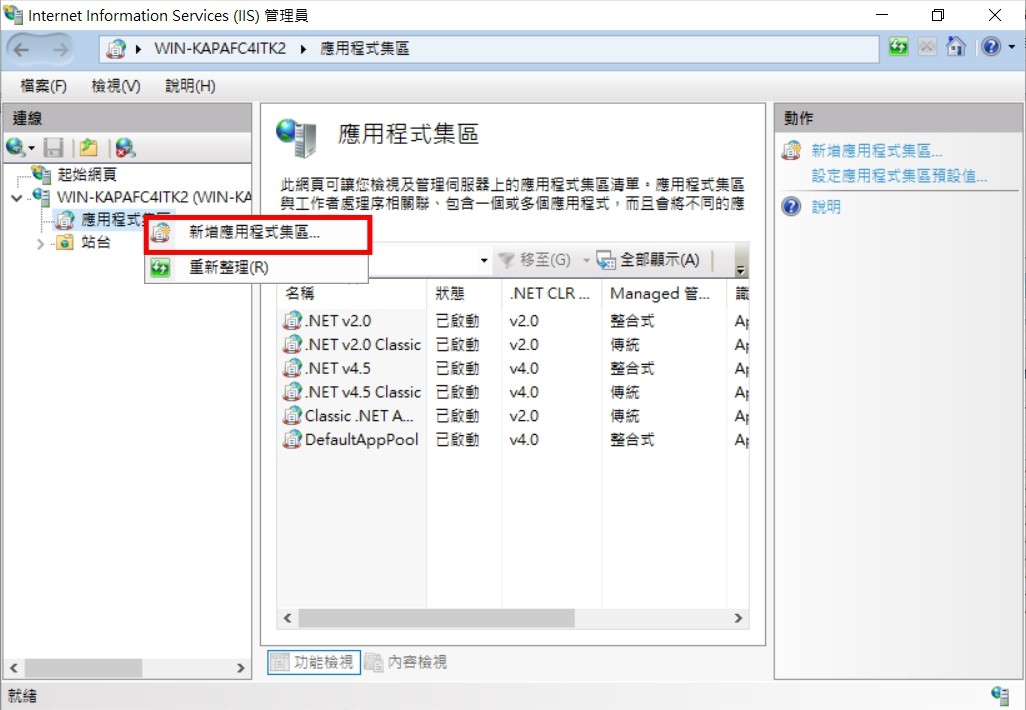
Type the domain in “Name”
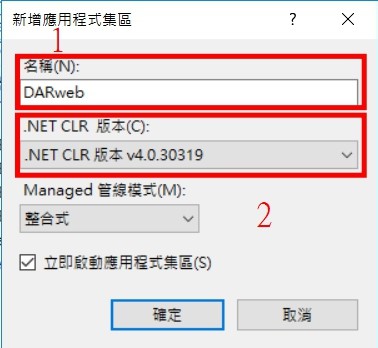
Click “Advanced settings”
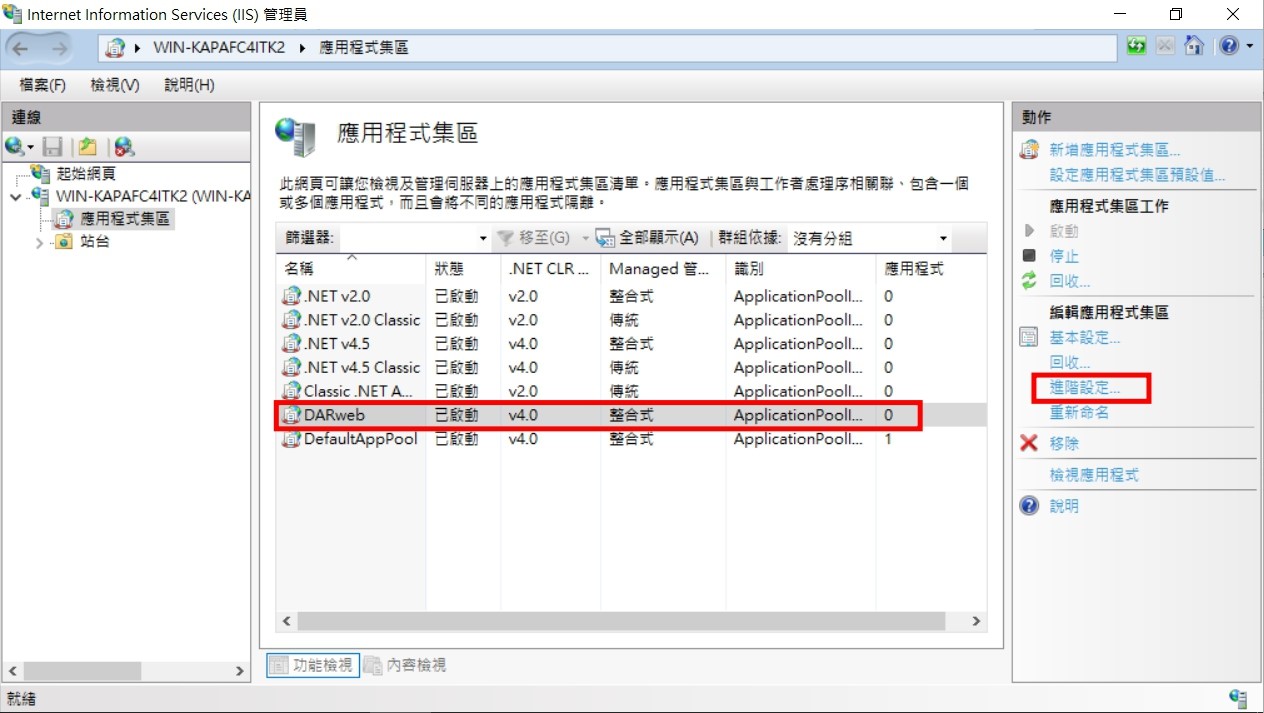
Set “Enable 32-bit applications” is true
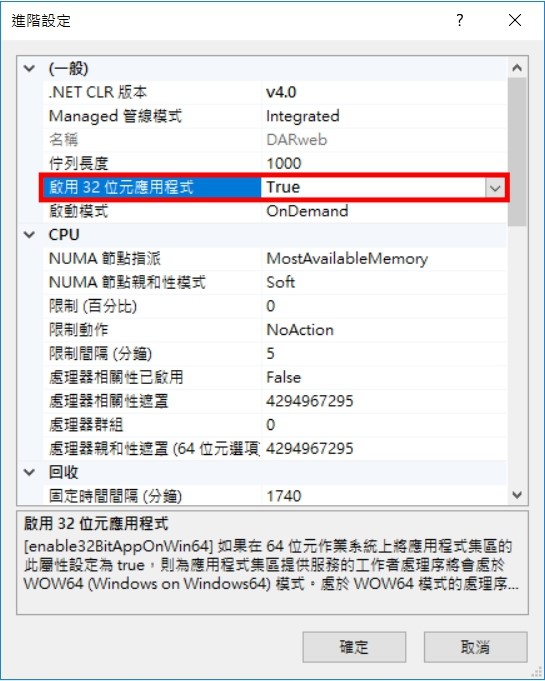
Set “Load user profile” is true
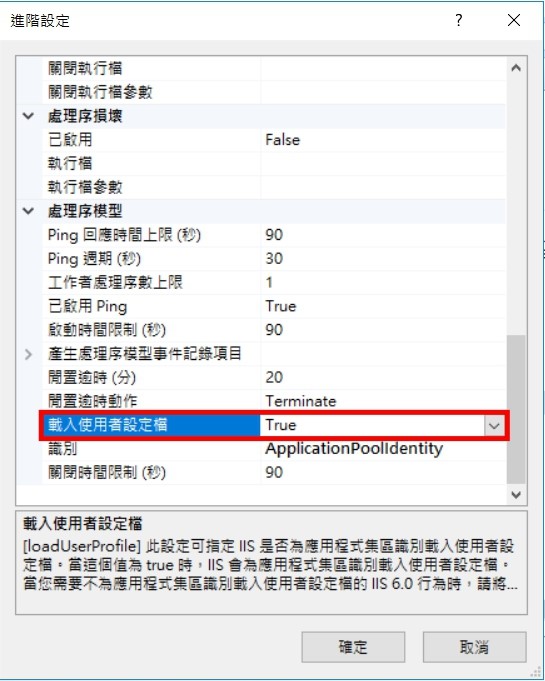
Right click the site and click “Add Website…”
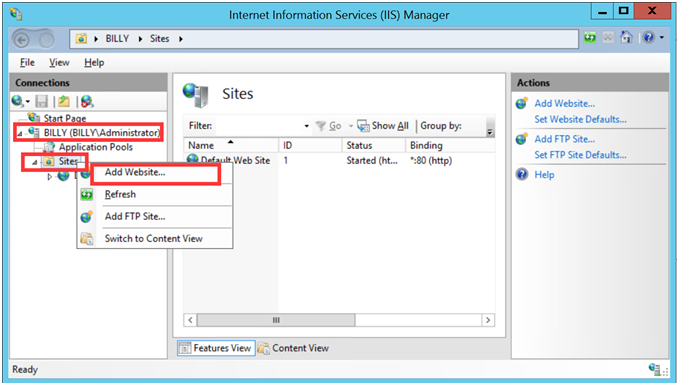
Click “Add virtual directory” and select physical path
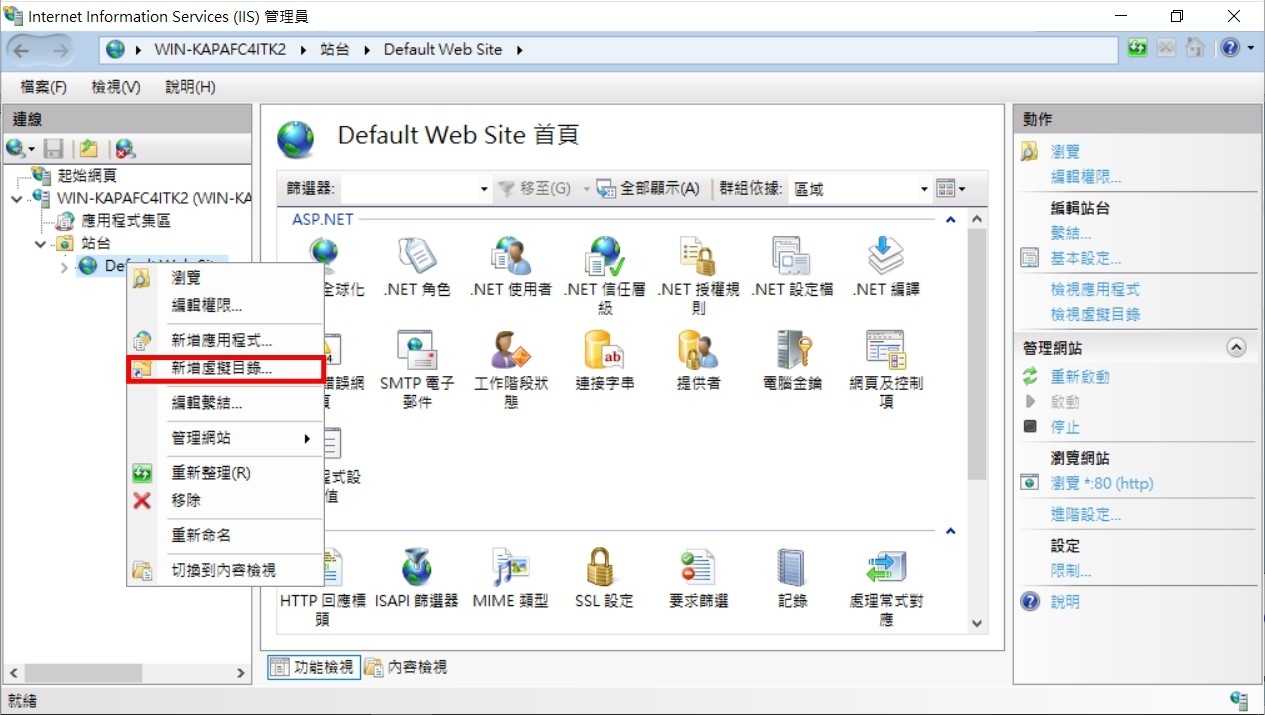
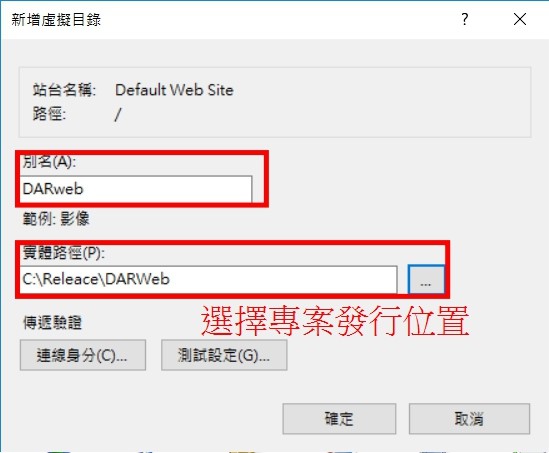
Right click “Browsing…”
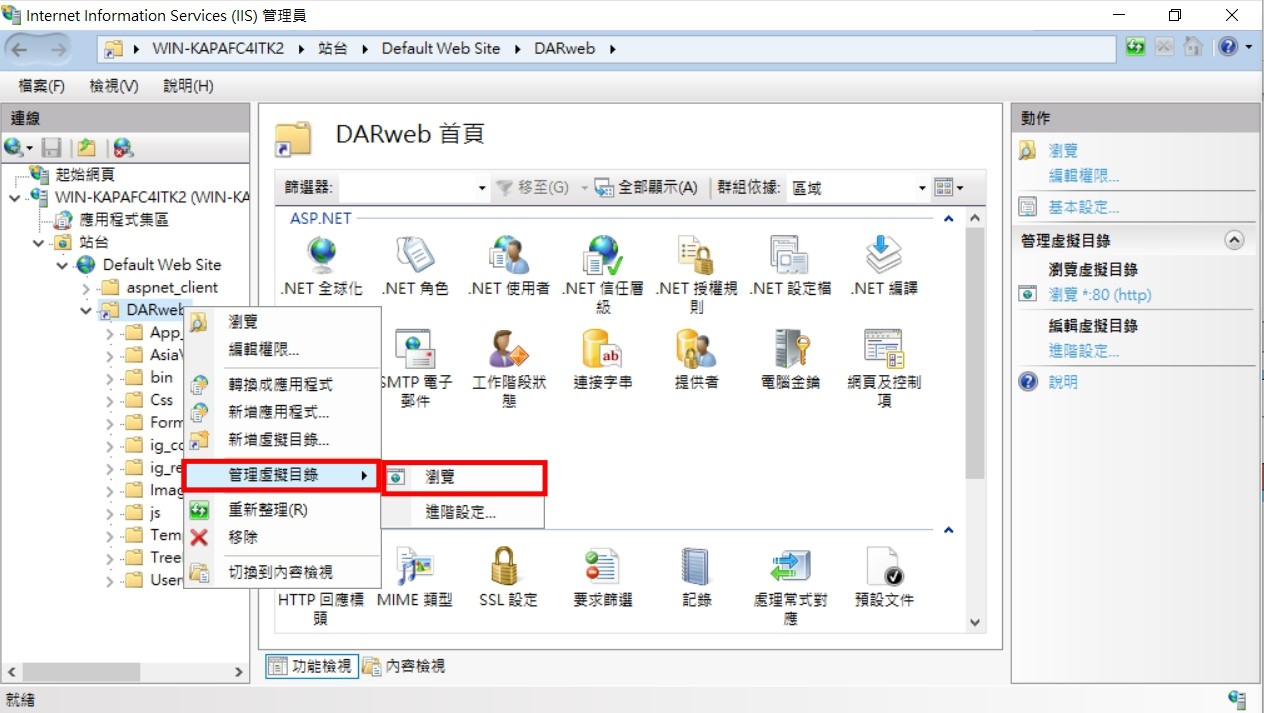
If appearance is error…
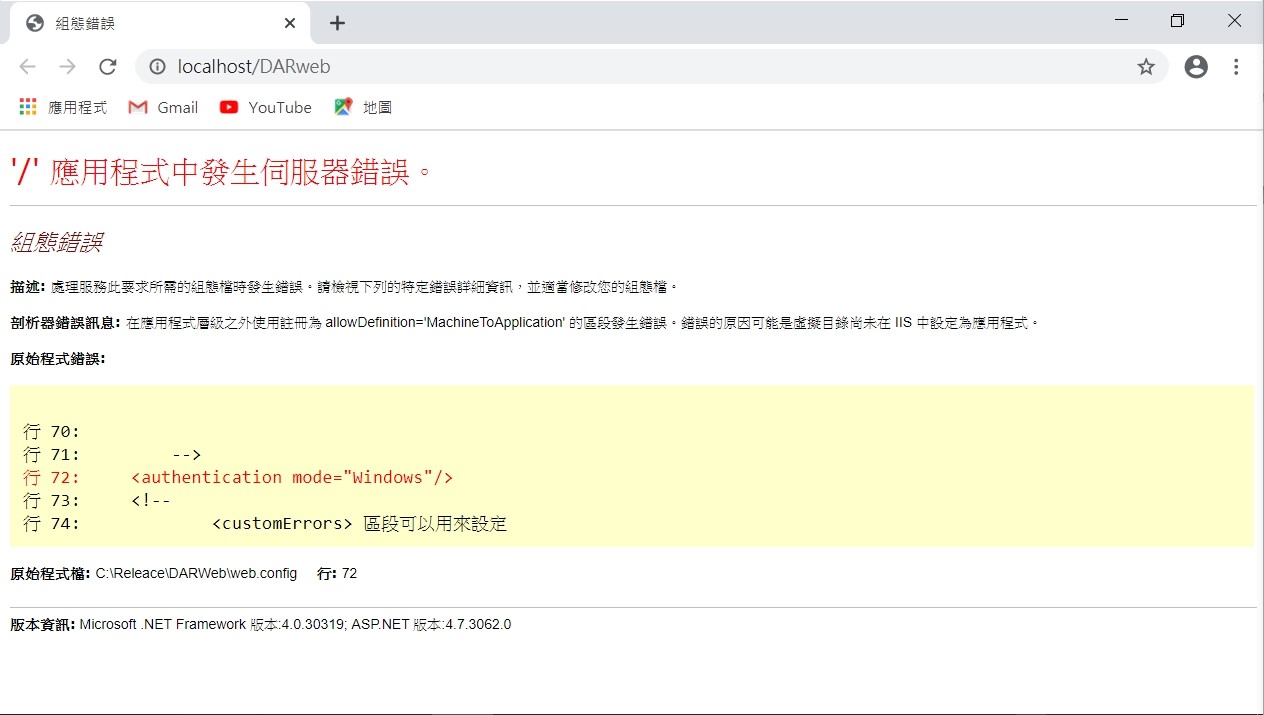
Click “Convert to application”
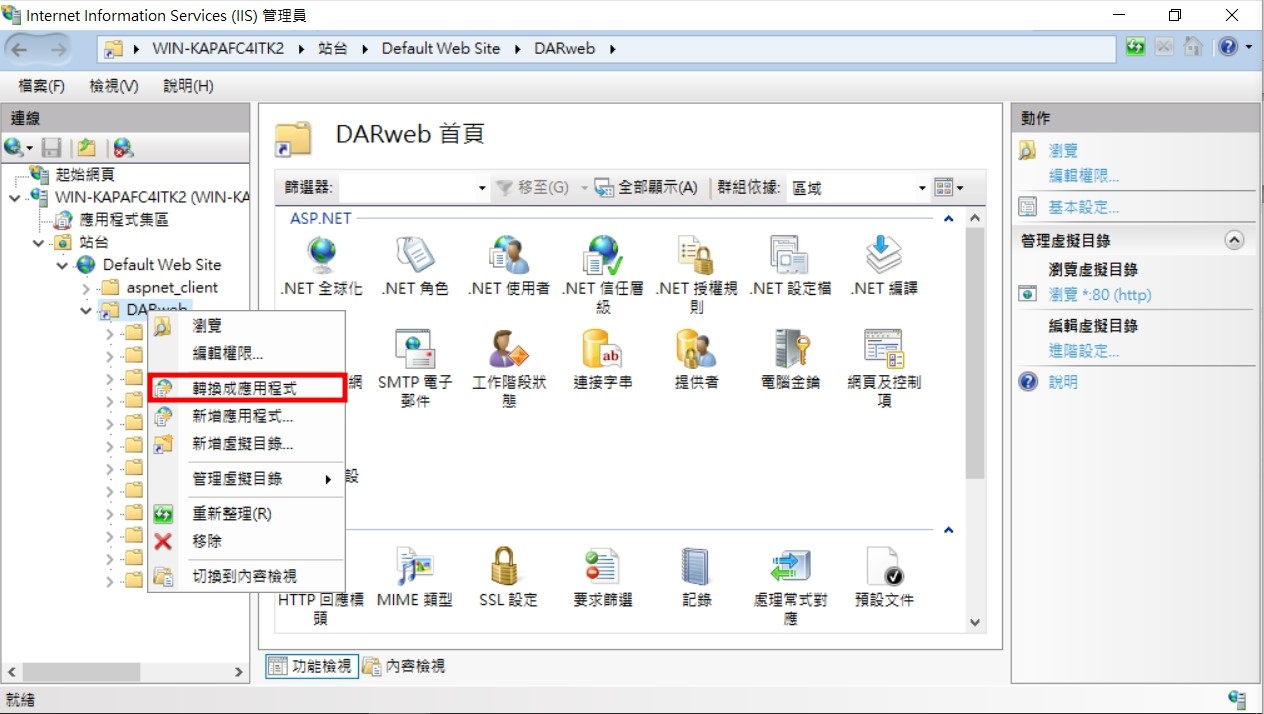
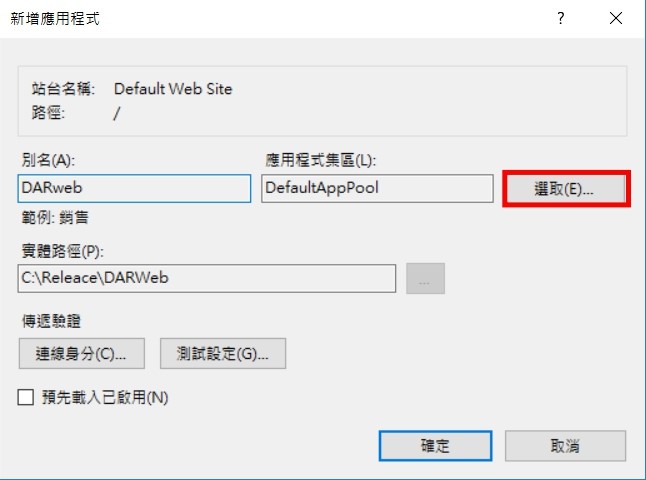
Select “Application pool”

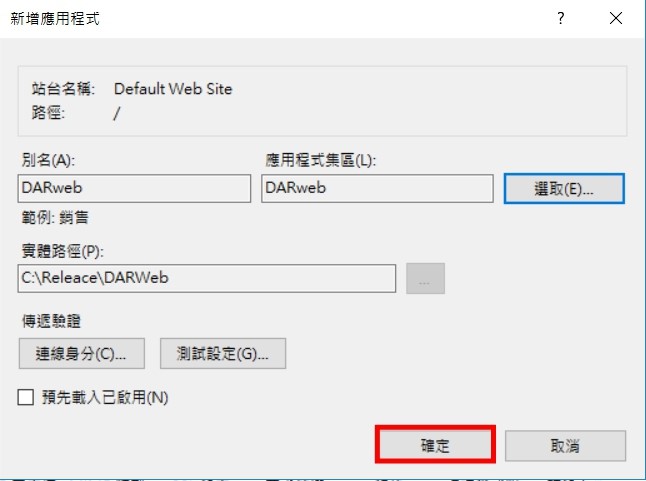
Set IIS permissions
Internet Information Services(IIS)
Click “Edit permissions…”
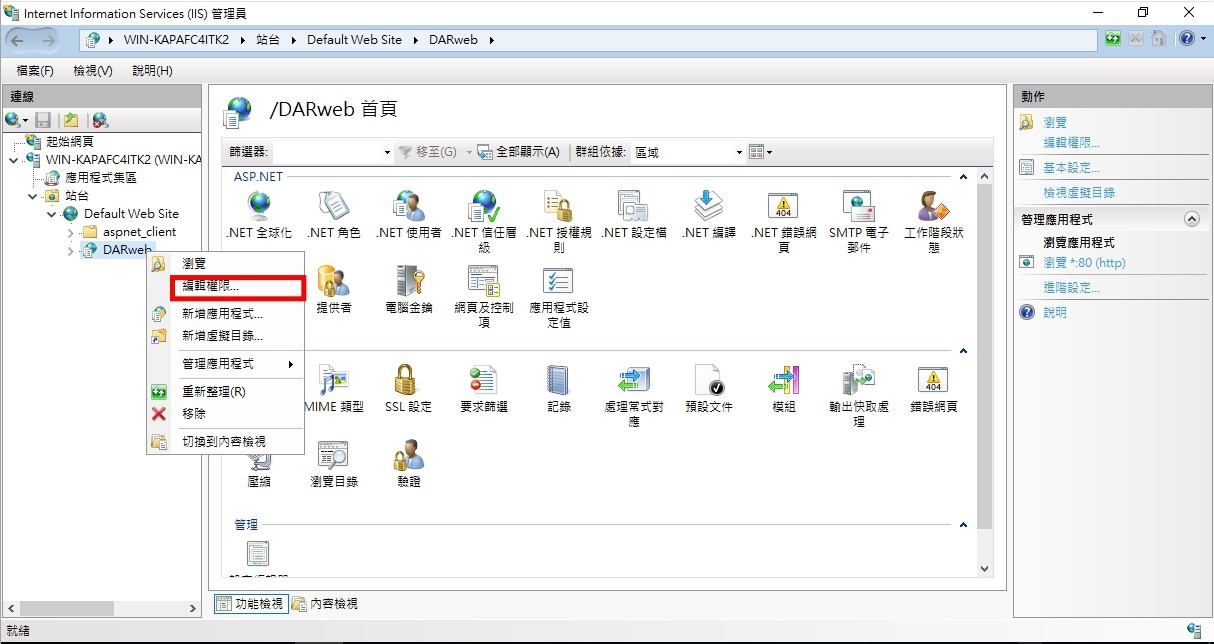

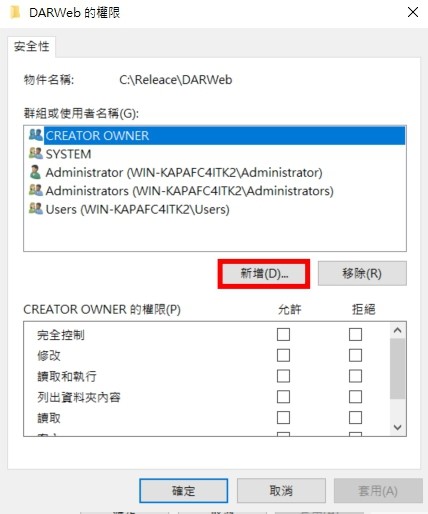
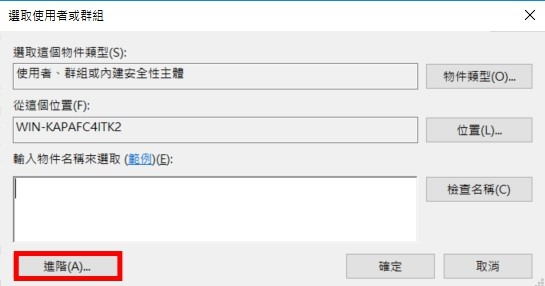
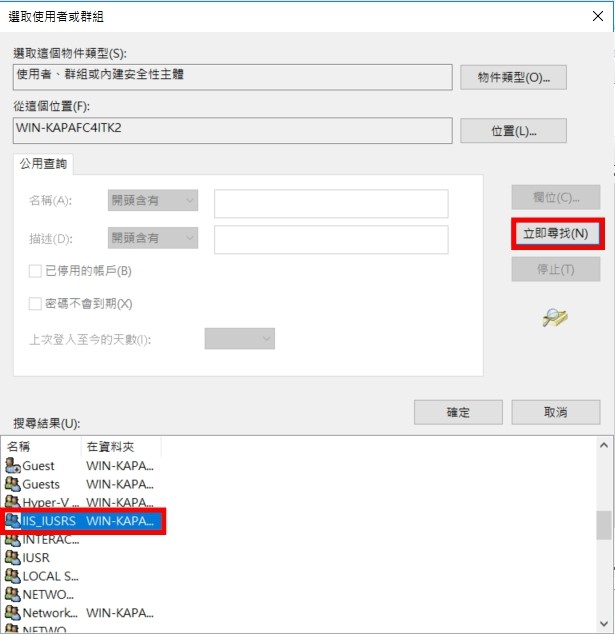
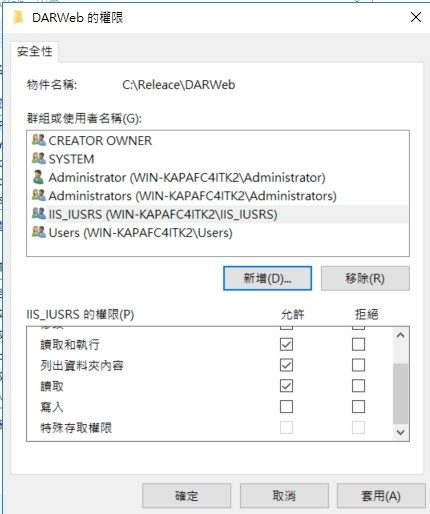
×
![]()